Probably the most difficult thing to figure out how to integrate into my HAI Omnipro was the Somfy ILT electric shade motors. Not because it was that difficult to do, but because the technical documentation explaining how to do it was so very scattered and hard-to-find. I hope by writing this post I can remedy this and make integrating the Somfy ILT electric shades into an HAI system the truly easy thing it is.
What first turned me on to the Somfy ILT roller shade motors was there listing in the Connectivity Partners section of the HAI website. After reading about their support in firmware release 3.4 and all the neat 2 way integration features that were possible due to the digital encoder I was completely sold. Not only can I open/close the blinds, I can also have precise control of their location throughout the entire range. I bought 6 of the blinds for a sweet deal off eBay ($315 for over $2,700 worth of roller motors) and got to work.
The Somfy ILT Roller Motors
What I received was 6 motors with little else: no directions, technical documentation, motor addresses, nothing to help me get them integrated into my system.
You’ll see the model number for each motor is: 506S2 ILT RH broken down as follows:
506S2 – the motor type, dimension, and torque range
ILT – the control interface, in this case the ILT motor works as part of Somfy’s Digital Network
RH – round head***this wasn’t an option I particularly needed, just what I got with my used eBay parts
One very important thing to notice about this motor which is very different from conventional AC or DC relay controlled motors is that it has 2 wires. The cable to the left is for power and a standard 120 VAC cable with ground, whereas the cable to the right is for control and uses a not so conventional RJ9 connector on a 4 conductor telephone cord.
ILT… How do you control it?
This is where things got tricky. I searched the Internet high and low for documentation related towards integrating the Somfy ILT motors into an HAI OmniPro and came up with practically nothing. The only thing I found was an HAI Knowledgebase document: Integrating Somfy ILT Motors For Window Coverings Control, Controller Firmware 3.4 that gave me an idea what I needed to do on the HAI side of things, but provided little information on how to tie it all together. It wasn’t until I contacted Somfy Technical Support directly and they pointed me to the following trade documents that I finally got an idea of what was happening.
Somfy Digital Network – SDN DataBook
Somfy Digital Network – Installation and Programming
After reading through these I learned each motor communicates over RS-485 using a unique 3 byte address set by the manufacturer. Everything shade/control related requires this unique address and I had no clue what these addresses were for my motors. Part way down in the Installation and Programming document they did show how to manually connect to a motor and find its address, but it required software I didn’t have or could find on the net. I contacted Somfy technical support again and at first was told I could only have the software if I was a dealer/integrator, but after a second call and slightly adjusting my story was given all the software I needed.
Here is what they supplied me with: ILT2 and ST30 RS485 Motor Configurator 3.5.2
To get this all working and connect my computer to the motors I needed a USB to RS-485 converter. I found one on eBay that could do both RS232/485 for less than $10 shipped and wired it as you see below.
You can’t see the labels above the terminals in this picture, but what they would show is only the RS485A and B lines are attached. The power needed by the electronics for the ILT motor is 12 VDC and GND and this device only provides 5 VDC because it is sourced off the USB bus so I got my power elsewhere.
Once everything was all wired and the Somfy Motor connected to 120 VAC and the RS-485 line to my computer I connected to it using the ILT2 and ST30 RS485 Motor Configurator. By pressing the Get MTR Addr button I was able to read the unique address for the motor as shown below. I repeated this 5 more times for each of the motors and then put the software/motors away until they could be installed.
Pre-wiring the Somfy Roller Motors
I wish I had better pictures to explain, but I don’t so a verbal description will have to do. The way the Somfy Digital Network is wired is by using regular CAT5E cable to act like a bus that runs around the perimeter of a room near the top of the windows. This bus is broken by 4-motor ILT taps that have the CAT5E line input on one side, the CAT5E line output on the other side, and 4 RJ9 lines feed off to the motors. This CAT5E bus continues around the room or throughout the house, with a 4-motor tap inserted wherever windows need to be attached to the bus. Basically, the CAT5E cable is used to carry the RS-485 A/B signal and 12 VDC/GND power to each 4-motor tap where it is placed on the appropriate lines at the RJ9 connector and sent to the motor.
Rather hard to explain, but maybe this fuzzy picture below from the Somfy documentation will make some sense.
Once this is all wired, the only thing left to do is to connect to the CAT5E trunk line to a serial port on the OmniPro II and provide it with the appropriate 12 VDC / GND power supply.
I followed the pin out described by the Installation and Programming Manual Section 1.3 ILT2 Taps.
Using my terminal breakout board to put this on the CAT5E cable looks like:
Just as explained in the Installation and Programming Manual Pins 4, 5 and 7, 8 are wired to the auxiliary 12 VDC and GND ports, respectfully, on my HAI. The RS-485 A/B were pulled off the cable coming from the third serial port of my HAI.
Programming the HAI for the Somfy Shades
HAI’s Dealer PC access was then opened and the serial port configured according to the Knowledge Base article: Integrating Somfy ILT Motors For Window Coverings Control, Controller Firmware 3.4. On my system you’ll see Serial Port 4 is designated to Somfy ILT as shown below.
After completing this step, go to the bottom of your Units and you’ll find the Somfy ILT shades ready to go. All that’s left is to import the unique motor ID, name the shades and provide a description and you’re ready to go. This is how the configuration looks in my HAI system.
Only thing left now is to buy some roller tubes/hardware/shade material, adjust the up/down limits and you’re ready to go… With the most awesome automated solar shade system like you see below!
Could write lots more about all the money I saved buying the Somfy motors, T-taps, switches off eBay and how we bought 15+ yards of materials and made the shades ourselves to save even more, but let’s be real… I’m tired of writing and you’re most certainly tired of reading, so how about I do that another day when I detail what I bought, from where, and for how much.



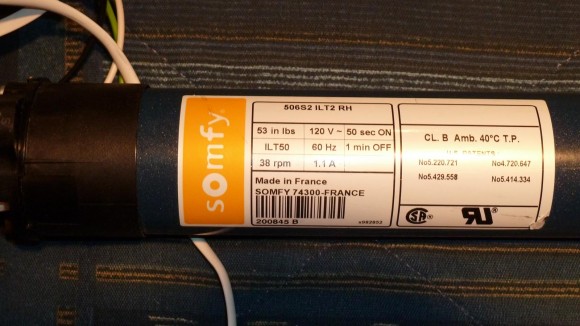

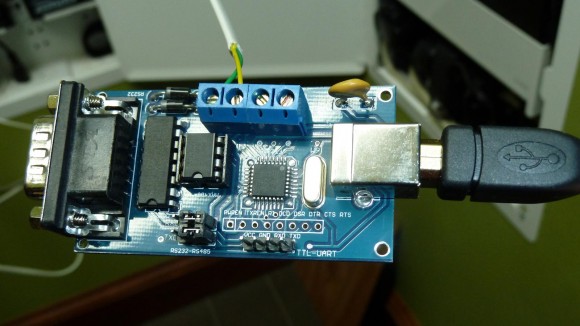
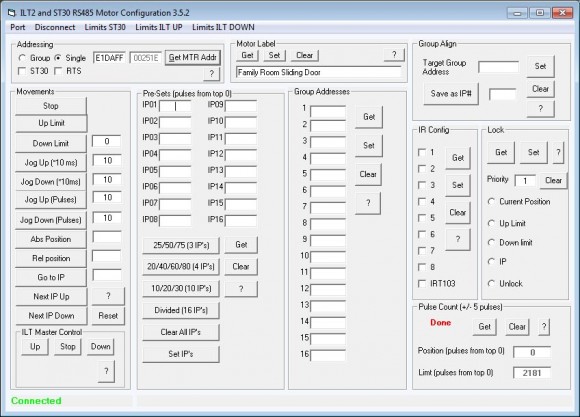
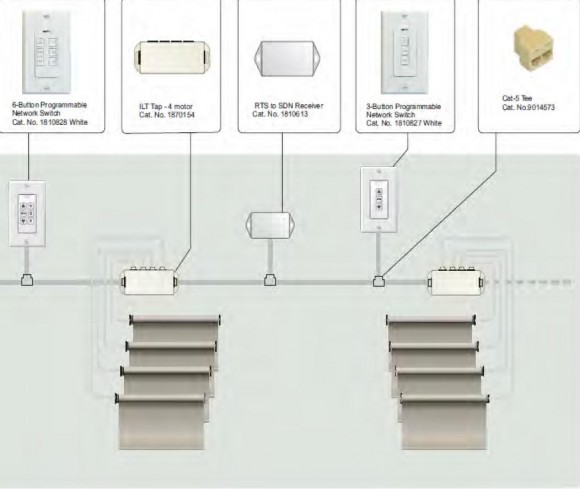


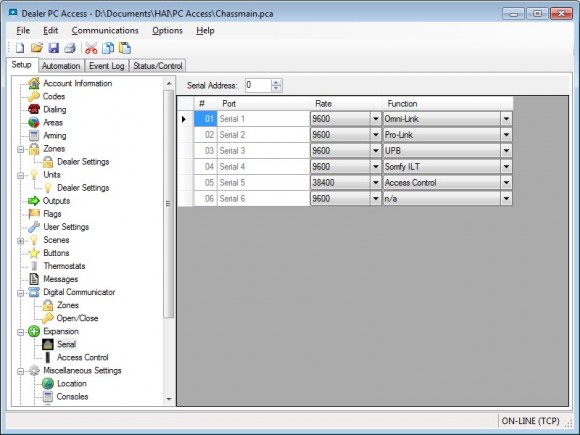
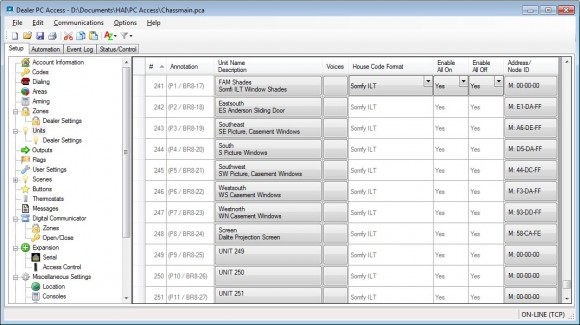











I have come to really appreciate, thanks to you what it take build a dream house,especially one of this complexity.The pictures are very detailed and i looked at everyone of them in amazement.I’m so proud of you and what you have accomplished and it inspired to to never give up on your dream or Dream House.I’m Looking forward to letting my friends know about this site and how it inspired me.Thanks
Thanks for the message! Building my accessible smart home was really a fun journey, and I so enjoy documenting it here. I can only hope that it inspires others like you and puts some information out there that will be helpful to anyone, whether they just building a regular ole house or something truly special that works for them.
Hi,
I trying to do the same thing like you, but I have no luck, I got 3 lit2 for $450 on ebay, and I have a question, since you use a cat5 breakout, do you still need the somfy ilt tap? did you just connect 6 of your ilt50 RS485 A/B to the breakout, and feed 12v to the ilt50 from the omnipro, the connect the cat5 to the serial port 4? thanks
I’m totally thankful about almost every post you’ve made (because i haven’t read them all, so far). Definitely your automated home is an example of all the domotics’s capabilitys. I just posted your blog’s link at my fan page because it amazing. And personally, thank you again for all the information.
P.S.: You rock!
Much appreciated! Obviously I’ve been away from here for a while, but it is so reenergizing to read your comment and others and realize what a difference my blog is making. I need to get writing again!
Fantastic write up. I am building in Australia and was thinking for running wires during construction frame stage. Should I just run cat5 cables to all windows where I would install somfy motors after the build is completed? The other end of all the cat5 cables would terminate to the Omni II?
Also could you upload a copy of the http://www.somfypro.com/documents/531668/9494135/ILT2-ST30-3.5.2.exe as the original link doesn’t work anymore. Thanks.